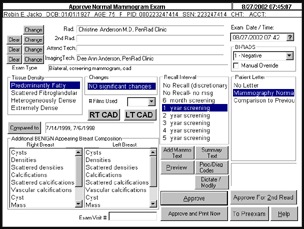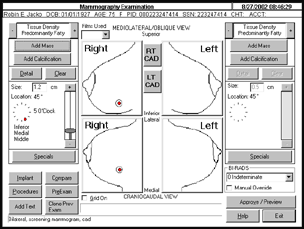![]() PenRad MIS
PenRad MIS
Overview
|
Appointment Package
|
Bone Density
|
Breast Density
|
CAD Connectivity
|
Data Migration
|
DICOM
|
Navigator
PenConnect
|
PenFetch/Plus
|
PenHL7
|
PenProfiler
|
PenWHF
|
Risk Assessment
|
Softcopy Integration
|
Voice Integration
CAD Connectivity Module 
PenRad's Mammography Information System offers connectivity options to Computer Aided Detection (CAD) systems to increase efficiency and accuracy, while providing better economics.
The connectivity module allows the radiologist to have the results of the CAD images viewed on a shared workstation (viewer). An associated link created via the separator card, study or medical record number (MRN) that allows common barcode label scanning to select the patient and display CAD results.
Features:
- Sequential film hanging no longer needed – saves time, work, errors and confusion.
- Multi-alternator supported – allows review of CAD results on existing workstations and standard alternators.
- Common viewer workstation – no need for separate workstations, saves space and money.
- Automated correlation of results to imaging study – saves time, work and increases accuracy.
- Study ready notification – provides notification when CAD results are available.
- Paperless – no need to correlate paper results to study images.
- Improves HIPAA compliance – no distribution of forms with patient data.
- Reimbursement phrase – indication in the narrative report that CAD technology was applied for reimbursement.
- Patient notification – indication in the patient exam correspondence reflecting CAD technology was applied.
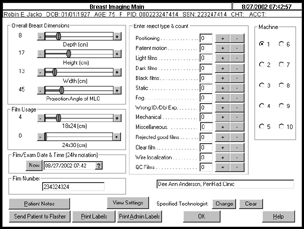 |
Technologist Operation:When the study information is captured by the imaging technologist, the study separator card (supplied by CAD vendor) bar-code is scanned or the number is typed to associate the CAD result images with PenRad study and patient MRN. The input of the CAD study number (film number) can be completed before, during or after CAD scanning.Access to enter the film number is available via the PenRad Breast Imaging screen.Once the film number is entered, the association between the patient MRN and CAD results is created that allows the display of CAD results in the exam screens. |
|
Radiologist Operation: During the interpretation process when CAD results are available, CAD buttons are displayed offering a short cut to the CAD images. The CAD buttons will vary depending on the CAD vendor.Based on the CAD vendors result viewing software, the result display screens will vary.The radiologist should follow the CAD result viewing protocol specified by the CAD vendor.The upper screen to the left displays the CAD button locations on the negative mammogram screen.The screen to the immediate left displays the CAD button locations on the detailed mammogram screen.There is an option to automatically include customized phrases in the narrative report and patient correspondence indicating CAD was performed on the study. |