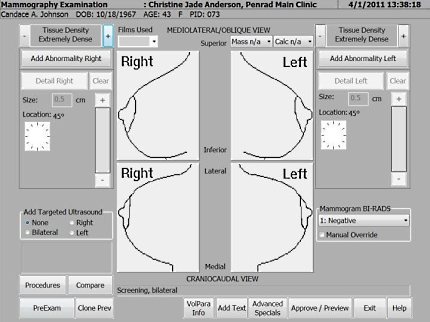![]() PenRad MIS
PenRad MIS
Overview
|
Appointment Package
|
Bone Density
|
Breast Density
|
CAD Connectivity
|
Data Migration
|
DICOM
|
Navigator
PenConnect
|
PenFetch/Plus
|
PenHL7
|
PenProfiler
|
PenWHF
|
Risk Assessment
|
Softcopy Integration
|
Voice Integration


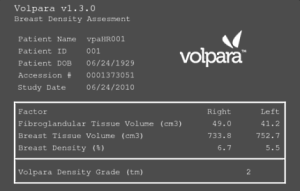
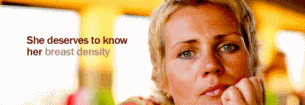
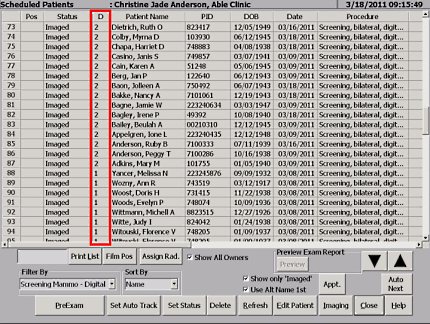
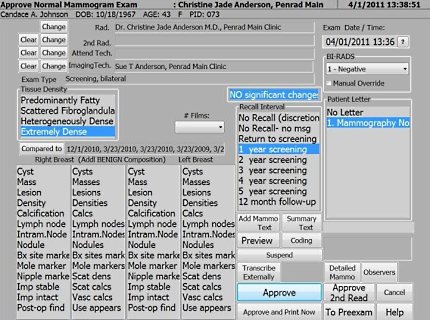 For maximizing interpretation with a common mind set, start the morning with fatty (1) and progress to dense tissue (4) or the reverse.
For maximizing interpretation with a common mind set, start the morning with fatty (1) and progress to dense tissue (4) or the reverse.