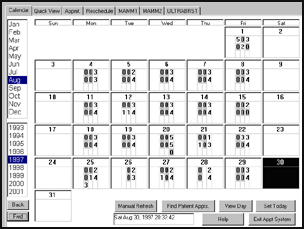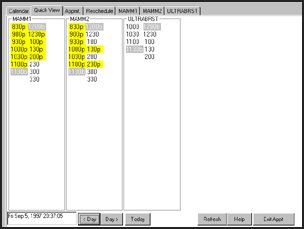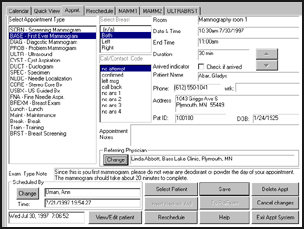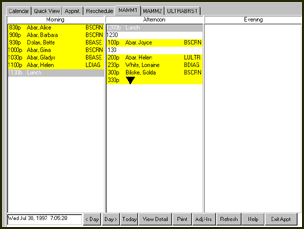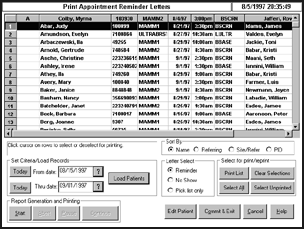PenRad MIS
PenRad MIS
Overview
|
Appointment Package
|
Bone Density
|
Breast Density
|
CAD Connectivity
|
Data Migration
|
DICOM
|
Navigator
PenConnect
|
PenFetch/Plus
|
PenHL7
|
PenProfiler
|
PenWHF
|
Risk Assessment
|
Softcopy Integration
|
Voice Integration
Appointment Package Module 
The Appointment Package facilitates scheduling of patients for exams, generation of reminder and no-show letters and room schedule print-outs. The one-glance touch screen system improves facility utilization and staffing. The standard package allows scheduling for up to five rooms. Additional modules may be added to increase coverage with more rooms.
With the PenRad Appointment Package, scheduling, rescheduling, changing or reviewing an appointment is simple – select the patient, tap on the day or time and room.
|
The main Appointment Calendar screen (left) displays in one glance, the number of openings available during the morning, afternoon and evening (by column) for each room.
|
|
The daily Quick View screen (left) displays the status of each room and with a tap on a particular day displays the Calendar screen.
Occupied time slots are highlighted and are followed by a letter key. Tapping directly on a time slot displays the Appointment screen for that time slot.
Tapping on the room tab brings up a detailed view of the room. |
|
The Appointment screen (left) automatically displays information pertaining to the appointment for review, and instructions for the patient whenever a room time is tapped.
Patient demographics, referring doctor, and any prior appointments are inherited from the Patient Maintenance screen.
New appointments can be scheduled and existing appointments can be confirmed, changed, rescheduled, or canceled. The scheduler's name and the time are automatically recorded. |
|
The Room screen (left) displays an overview of the room schedule with the patient's name and an abbreviation of the exam type. A patient can occupy multiple slots (i.e. if additional time is needed).
A room schedule may be printed for each day and room.
Reports include time, patient name, phone, medical record number, DOB, doctor, exam type, previous films, and notes. |
|
The Print Appointment Reminder Letters screen (left) prints reminders, no-shows and film jacket pull lists, along with reminder and no-show letters.
Letters may be customized to automatically include the time of the appointment, directions to the individual room (ie: satellite clinics), and any instructions for the exam.
Letters are formatted for windowed envelopes. |
![]() PenRad MIS
PenRad MIS